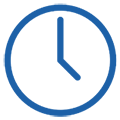Registry of Doctors
The Doctor’s Chamber keeps records in the registry for issued, renewed, extended and terminated licences of healthcare workers with faculty degree in medicine in accordance with the Manual on the form, content, and procedures for keeping records in the registry for issued, renewed, extended and terminated licences of healthcare workers with faculty degree in medicine.
Request for issuing a certificate
Updating the registry data
In accordance with the existing legislative, the Doctor’s Chamber can collect information only of its members. The members of DCM are obligated to regularly update every modification of their personal information, such as change of the last name, working institution, address or other, in order to provide a continuous communication between the Chamber and its members, which is a precondition for performing the tasks in favour of the doctors in a timely manner.
The correct data are necessary for realization of the program activities of the Chamber, keeping precise records in the single Registry of Doctors in Republic of North Macedonia, notifying on the calendar of accredited professional activities, delivery of newsletters or other informative printed materials, as well as other various useful materials or information on projects that are of crucial significance for the doctor’s practice.
- Request for a change of information in the Registry of Doctors
A Manual for online insight and update of the information in the Registry of Doctors
In order to facilitate the updating of the personal information, starting from the previous year, the Portal for doctors has been installed for the purpose of a simple online access to the Registry of Doctors thus providing the possibility for insight in the data as well as the option for their modification.
Procedure for online insight and update of the information in the registry of Doctors:
Access the internet page https://portal.lkm.org.mk.
- Login in the Registry
All doctors who own a valid working licence are already registered in the registry and therefore do not need to register again but simply to login.
Your login to the registry requires your “username” and “password”
The username is the e-mail address you filled in the application for registration in the Chamber, and the password is the final six figures of your personal identification number. Should the case be that you don’t remember which e-mail address you have filled in the application, or the given is no longer active, please inform us while the office hours on the following telephone number: 02 322 5590, line 111, in order to update this information.
- Insight in your personal file
Using the “login” button, you are given an access in your personal file. The field “Personal data-> My data” provides the information we have received from your application form for registering.
- Modification of your personal information
If by any reason, the information in your file is no valid and needs to be changed, the field “Request submission” offers the option “Application for update of information in the Registry”. Fill in the data that needs to be modified and click the “save” button. An e-mail shall automatically be sent to the services of the Doctor’s Chamber, and the inaccurate information in your file shall be altered.